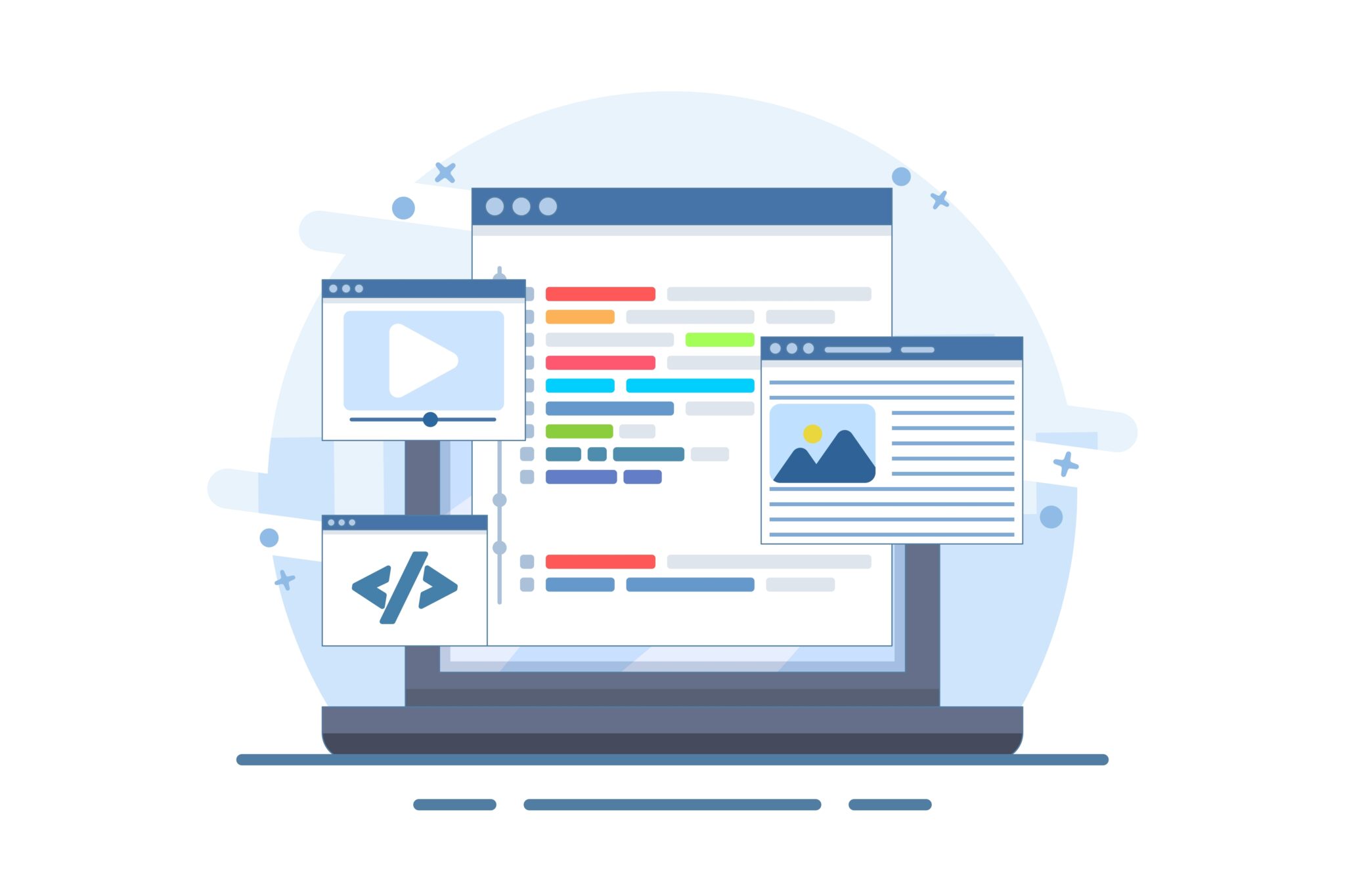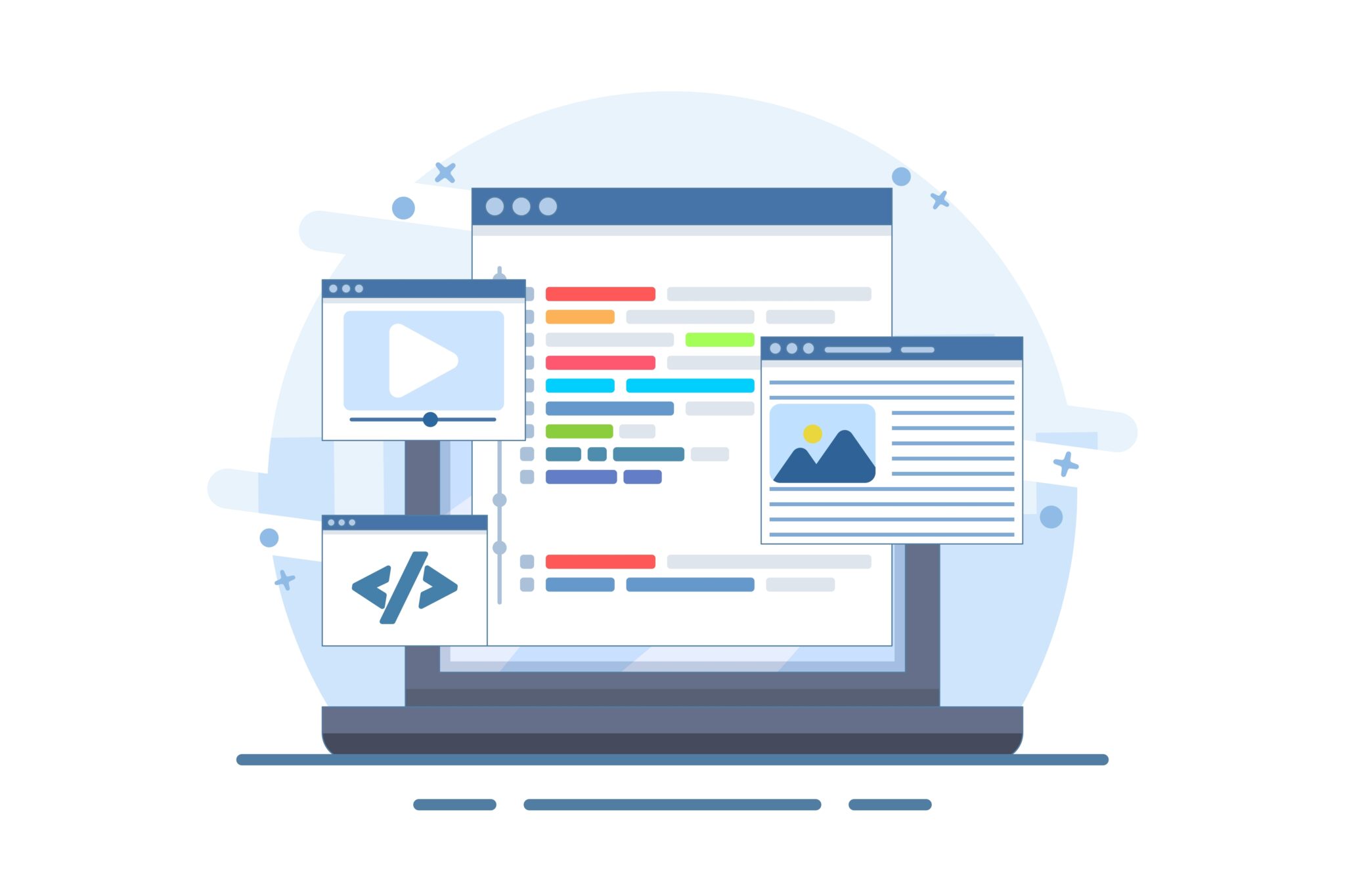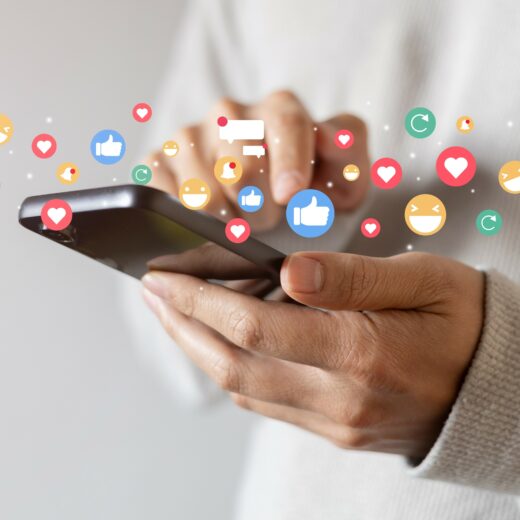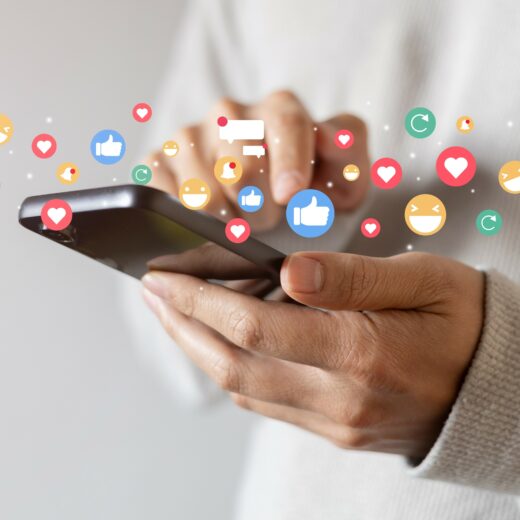Top Tips for Conquering Your Core Web Vitals

By now, it is no great secret that having a higher Core Web Vitals score for your website will help you rank better on Google. We’ve talked about Core Web Vitals on the blog before, but if you’re still unsure on how you can master them, here are some helpful tips and further information.
What are Core Web Vitals?
There are three metrics that make up the Core Web Vitals, as follows:
- Largest Contentful Paint (LCP) – this measures how long a website takes to load the largest image or text block above the fold (everything that appears before scrolling) so that it’s ready for user interaction
- First Input Delay (FID) – this measures how long it takes for the browser to respond when a user interacts with your website (i.e. if they click a link)
- Cumulative Layout Shift (CLS) – this refers to how much content (fonts, images, contact forms etc) shifts when a webpage is still loading.
In simple terms, the Core Web Vitals measure how quickly a user will be able to interact with your website and how it looks during and after loading. Before you determine how you can improve your scores, you should start by running a quick test to analyse the performance. There are lots of tools you can use for these tests, like Google’s Page Speed Insights. Here are some of the things you (or your web developer) can do to help improve your scores:
Compress Your Images
Often, the largest elements on a website are images, so it’s important that you optimise them to essentially make your website lighter and improve the loading speed and your LCP score.
Implement Lazy Loading
This allows images to load as and when the user scrolls through the page. After all, there’s no point in loading content below the fold that the user might never even see, as this wastes processing time and data.
Improve Server Response Time
This will improve your page-load metrics, including LCP, so look for performance constrictions such as slow database queries or lack of memory and then get them fixed.
Minify CSS, HTML and Javascript Files
A developer will need to help you with this, but it is essentially the process of removing unnecessary characters in the source code of your website, such as line breaks or white spaces.
Remove Unused Plugins
Plugins are great but they can increase server request counts and JavaScript execution times, so try and remove some if you can.
User experience is an important ranking factor for Google, so there’s no time like the present to get started on review and improving your sites scores. Get in touch if you would like some help!