How to Disavow Toxic Links
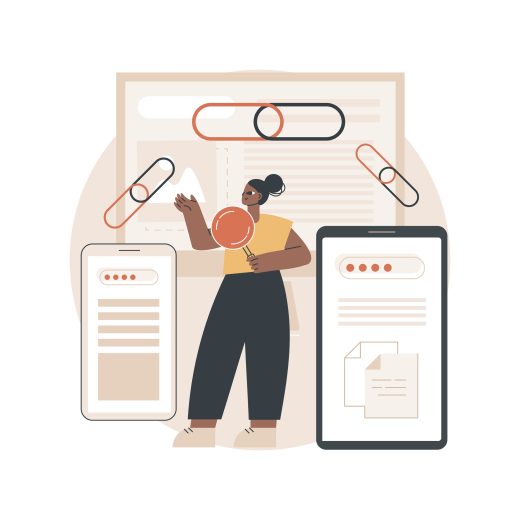
There are a few elements to consider in link health and keeping your website clean. Every website, depending on its age, will come down with a few dodgy links from time to time.
A few toxic links here and there will not be too much to worry about, but accumulated over time can cause your domain authority to lower. The higher your domain authority, the greater the likelihood you will be linked back to yourself, and thus naturally improving your search rankings.
Disavowing links is an option you could therefore consider. This is a method where you upload links to Google’s Search Console to remove them from associating with your website.
Here is a guide to disavowing links and what you need to do to keep your site free of negative links.
What is considered a bad backlink?
A bad backlink is essentially any link that is considered “un-organic”. These usually look like links from a private blogger network (often dubbed a PBN) or links that are placed “organically” in a page with reams of other links that poses no benefit to your website.
Google has guidelines on what to consider in a bad backlink.
When you should consider disavowing links
So you have seen your list of negative backlinks, which can be found in Google Search Console, but you are not sure if you should disavowing them yet. How can you tell when is best to upload them to Google’s disavow system?
Disavowing links is a serious action that can impact your rankings both in a good way and in a bad way. Google has a series of essentials that impact your backlink score, and if these links are deemed as spammy then they can be safe to disavow. This is where you can decide what links you could add to your list.
It doesn’t mean that every bad link that is below the average domain authority ranking of 20 is a poor link and should be disavowed. This is why taking every link seriously is worth disavowing.
What happens when a link is disavowed?
When you upload the .txt file to Google Search Console it sends a message to Google that they should disregard those links. It however does not mean that Google will always honour it – they take it as a suggestion.
But ultimately, over time, your domain authority should increase if you have included the correct spammy links. This also isn’t guaranteed however, as with many areas of Google’s algorithm.
How to disavow links
Google’s Search Console tool will allow you to upload spammy or dodgy links that can be set to be disavowed. If you feel the entire site domain should be blacklisted then it’s worth adding the entire domain instead of one URL.
Make a list of the URLs or domains you’d like to disavow in this format:
domain:badwebsite.com
domain:website.pbn.com
You can then upload your finished file as a .txt file into Google’s own tool. All you have to do is upload the file and then Google will do its own thing for you in the background.
You can keep an eye on any other poor links found by using Google Search Console. It can show you link reports, if your site has suffered a penalty (due to Google’s algorithm) and up-to-date views and stats.
This can also be integrated with Google Analytics for a streamlined level of analysis and easier feedback.
Disavowing links to help your website is hugely important, but it is important to work out which links are deemed as bad and which can be ignored. Site authority can be easily impacted, so it has to be the right decision for your site.
You can talk to us at any time about how to disavow toxic links, or whether they are the right choice for you, feel free to get in touch with us today.






