A Beginner’s Guide to WordPress Plugins
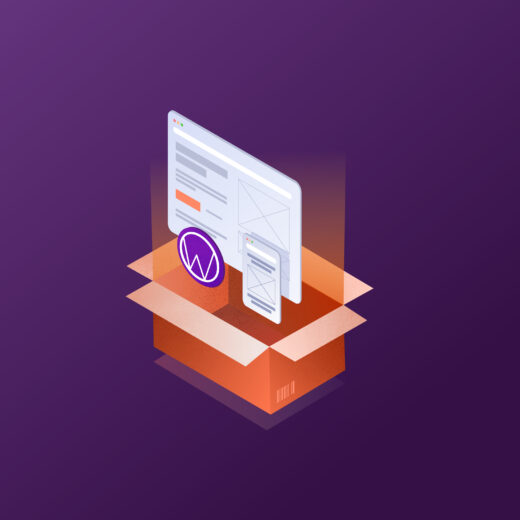
WordPress plugins are powerful tools that can extend the functionality of your website, enhance its performance, and improve the user experience. With thousands of plugins available, it can be overwhelming to choose which ones to install on your WordPress site. Here are some plugins that you may have heard of or even considered installing to optimise your site’s functionality, security, and SEO.
1. AIOSEO:
The AIOSEO WordPress plugin, short for All in One SEO, is a comprehensive tool designed to optimise your website’s search engine visibility and drive more organic traffic. With its intuitive interface and powerful features, AIOSEO makes it easy for website owners to improve their on-page SEO performance without the need for technical expertise. The plugin offers robust tools for optimising meta tags, generating XML sitemaps, analysing content for target keywords, and enhancing social media integration.
AIOSEO also provides advanced features such as schema markup, local SEO optimisation, and WooCommerce integration, making it suitable for a wide range of websites and industries. With AIOSEO, website owners can take control of their SEO efforts and achieve higher rankings in search engine results, ultimately leading to increased visibility, traffic, and conversions.
2. Akismet Anti-Spam:
Spam comments can clutter your website and detract from the user experience. Akismet Anti-Spam is a trusted plugin that automatically filters out spam comments and protects your site from malicious content. With Akismet, you can effectively manage spam without having to spend time manually moderating comments, ensuring a clean and spam-free environment for your visitors.
3. Wordfence Security:
Protecting your website from security threats is essential for maintaining its integrity and safeguarding sensitive information. Wordfence Security is a comprehensive security plugin that offers firewall protection, malware scanning, login security, and other advanced security features. It helps detect and block malicious activity, strengthen your site’s defences against cyber threats, and keep your website safe and secure.
4. WP Rocket:
WP Rocket is a powerful caching plugin that helps improve your website’s performance and load times. By caching static content, optimising images, and implementing other performance optimisations, WP Rocket helps reduce page load times, improve user experience, and boost your site’s SEO rankings. With its user-friendly interface and advanced features, WP Rocket makes optimising your website for speed and performance a breeze.
5. UpdraftPlus:
Regular backups are essential for protecting your website’s data and ensuring quick recovery in the event of a disaster. UpdraftPlus is a popular backup plugin that allows you to schedule automatic backups of your website files and database to remote storage locations such as Dropbox, Google Drive, or Amazon S3. With UpdraftPlus, you can easily restore your website to a previous state with just a few clicks, giving you peace of mind knowing that your data is safe and secure.
6. WPForms:
WPForms is a beginner-friendly form builder plugin that allows you to create custom contact forms, subscription forms, surveys, and other types of forms for your website. With its drag-and-drop interface and pre-built form templates, WPForms makes it easy to create professional-looking forms without any coding knowledge. By adding contact forms and other interactive elements to your website, you can improve user engagement, capture leads, and grow your email list.
WordPress plugins are powerful tools that can help you enhance your website’s functionality, security, and performance. By researching and installing various plugins, you can optimise your site for search engines, protect it from security threats, improve its performance and load times, and engage your visitors with interactive forms and content. Remember to choose plugins that align with your specific needs and goals, and regularly update them to ensure compatibility and security. With the right combination of plugins, you can take your WordPress website to the next level and create a seamless and user-friendly experience for your visitors.







