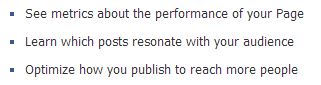Facebook Insights – What Does It All Mean?
Digital Marketing is filled with obscure terms and jargon (CTR, SEO, conversions, web architecture…*) and Facebook’s Insights are no different.
Insights offer useful information about your page, who is using it, and how well people are engaging and interacting with your content. While you can look at how many people have shared or liked your updates, Insights give you information over a period of time and provide further data about how many people really see your updates.
What Do the Terms Mean?
To help you better understand your Insights, we’ve put together a small glossary of the popular terms and what they mean. If you can’t find a definition, just ask in the comments and we’ll get back to you.
Total reach: the number of users who received your content via their news feed, ticker, timeline, or an ad.
Organic reach: the number of users who received your content via unpaid means only.
Paid read: the number of users who received your content via paid means only.
Total impressions: the number of times your content was shown on a news feed, ticker, timeline, or ad – individual users can be shown your content multiple times so this is not the same as your total reach.
Organic impressions: the number of times your content was shown by unpaid means only.
Paid impressions: the number of times your content was shown by paid means only.
Engaged users: the number of users who clicked on your content.
Engagement rate: the percentage of users that clicked on your content after having it appear in their newsfeed, ticker, timeline, or ads.
Consumers: the number of users who clicked on your content but didn’t result in a story.
Consumptions: the number of clicks you received on your content that didn’t result in stories – these include link clicks, photo views, video plays, and other links.
Post clicks: the number of clicks on your content, regardless of whether or not it resulted in a story.
Stories: the number of times users interacted with your content in ways that displayed their interaction to friends and followers – these include page likes, check ins, page mentions, RSVPs, offer claims, post likes, comments, and shares. These all increase your reach since one click with a story expands your reach to that person’s friends/followers.
Talking about this: the number of people who generated a story about your content.
Negative feedback: instances where people have shown that they don’t want to see your content – this includes hiding your posts, reporting posts as spam, and unliking your page.
Positive feedback: instances where people have shown that they do want to see your content – this includes answering questions, commenting on posts, liking posts, sharing, or RSVPing for events. As you can see, actions often fall under numerous categories, so a comment would generate a story, add to the ‘talking about this’ section, improve reach, and increase impressions.
Total likes: the number of likes your page has received that day.
Daily likes: the number of likes your page has received on a particular day.
Daily unlikes: the number of likes your page has lost on a particular day.
Count of fans online: the number of your fans who are online per hour, by day, so they will see your content – this is really useful for scheduling your posts for maximum reach.
Daily like sources: where a person decides to like your page.
Fan reach: the number of fans who received at least one impression of your content.
Fan paid reach: the number of fans who received at least one impression of your content via paid sources.
Engaged fans: the number of fans who clicked on your content (regardless of whether it resulted in a story)
Fan impressions: the number of time your content showed up in the news feed, ticker, timeline or ads for your fans. Each fan can gain multiple impressions.
How Can I Use This Information?
Understanding the metrics is one thing, but it’s important that you use them to improve your reach and how you interact with fans.
Facebook says that you should use this information to:
You can do this over a long period of time or on a day by day basis – it’s best to do both so react to your data each week but look at ongoing trends to see the bigger picture too.
On a weekly basis, look at which pieces of content received the most likes, comments and shares, and received the least negative feedback. This shows that your fans would like more content of this type. Likewise, if you have content that has very little interaction and correlates with a lot of negative feedback you probably shouldn’t share items like that any more.
Looking at your count of fans online can let you schedule your posts better and learn when the best time is to start conversations and try to encourage further interaction to increase your reach.
Reach is important – it’s how more people hear about your brand through online word of mouth and it’s how big networks get bigger. That’s why you should also look at ways to change consumptions into stories. Look at the posts that had high consumption rates and compare them to posts that resulted in more stories to see how you can optimise your content even further to gain more fans.
More Metrics with Analytics
Most brands want to convert their Facebook fans into customers. While increasing your reach and improving your relationship with your fans is important, you also need to know whether or not they’re going to your site and how they’re interacting with your content there. That’s where Analytics comes in.
Google Analytics provides information about referrals and conversions from social media, as well as bounce rates, page views, and other standard data to see whether your fans are just bouncing off your page after reading a single post of if they’re actively engaging with your web content and buying. Working out how this correlates to your Facebook data and posts will help your Facebook ROI and ensure that social media works for your business as a whole.
*In order: click through rate (the percentage of people who click on a link or ad), search engine optimisation, an online action that you set as an intended goal, and the way a website is structured.