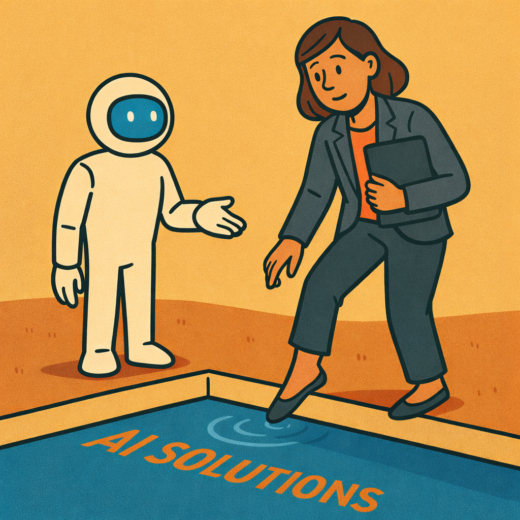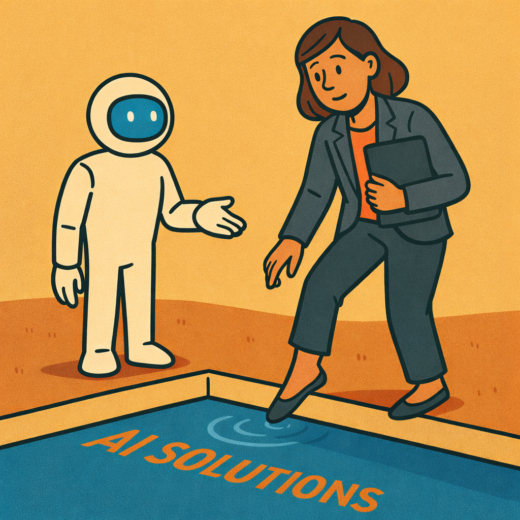6 Steps to Functional Design
Design is subjective, whether you plaster walls, give business advice, or coiffer Pomeranians here are a few essentials that every SME should consider when designing their website.
1. Know your target audience
If it looks like a duck… Potential customers have an expectation of how your website will look like so give them what they want! It instills confidence and a reassurance that you’re reputable and professional, Yes you can be slightly different but don’t go mad especially if you don’t have an established brand, try and emulate the leaders in your field, they must be doing something right.
Which leads onto..
2. Don’t scrimp on design
If you want to look like the pros then don’t get your mate’s nephew to design and build your website from his bedroom; seek out an established agency who have a great portfolio and most importantly experience in search engine marketing, its going to cost you more but it will be worth it in the long run.
3. Get the foundation right
Get the stats on searches, check out the competition, create a sitemap, wireframe your pages, write lists, and review. Your want you website to hit the ground running so great planning is essential, your agency should provide you with all of the above as part of your website cost, if they don’t find one that does!
3. Get your message across
Make sure your elevator pitch is above the fold on your website page, whether its your USPs or latest offers it needs to be absorbed by the customer in those 1-2 crucial seconds before they scroll down or worst case leave your site
4. Every page has a purpose
What do you want potential clients to do, buy a product, download a brochure or contact you? Whatever it is makes sure its clear on every page its relevant to, the design should usher potential customers to where you want them or what you want them to do.
5. Green means go
Try and make all your buy now, click here, contact us buttons and links the same colour (i.e green), that way the customer doesn’t have to think about where they need to click next you just lead them down a green path to the checkout.
6. Add your contact details
Make sure your contact number or email is in the top right hand corner of your website skin (on every page), why not stick it in the footer as well, you want people to contact you right?
Have a landline number on your site, even if its a forwarder to your mobile take time to set one up, and always have an office address or forwarding address.