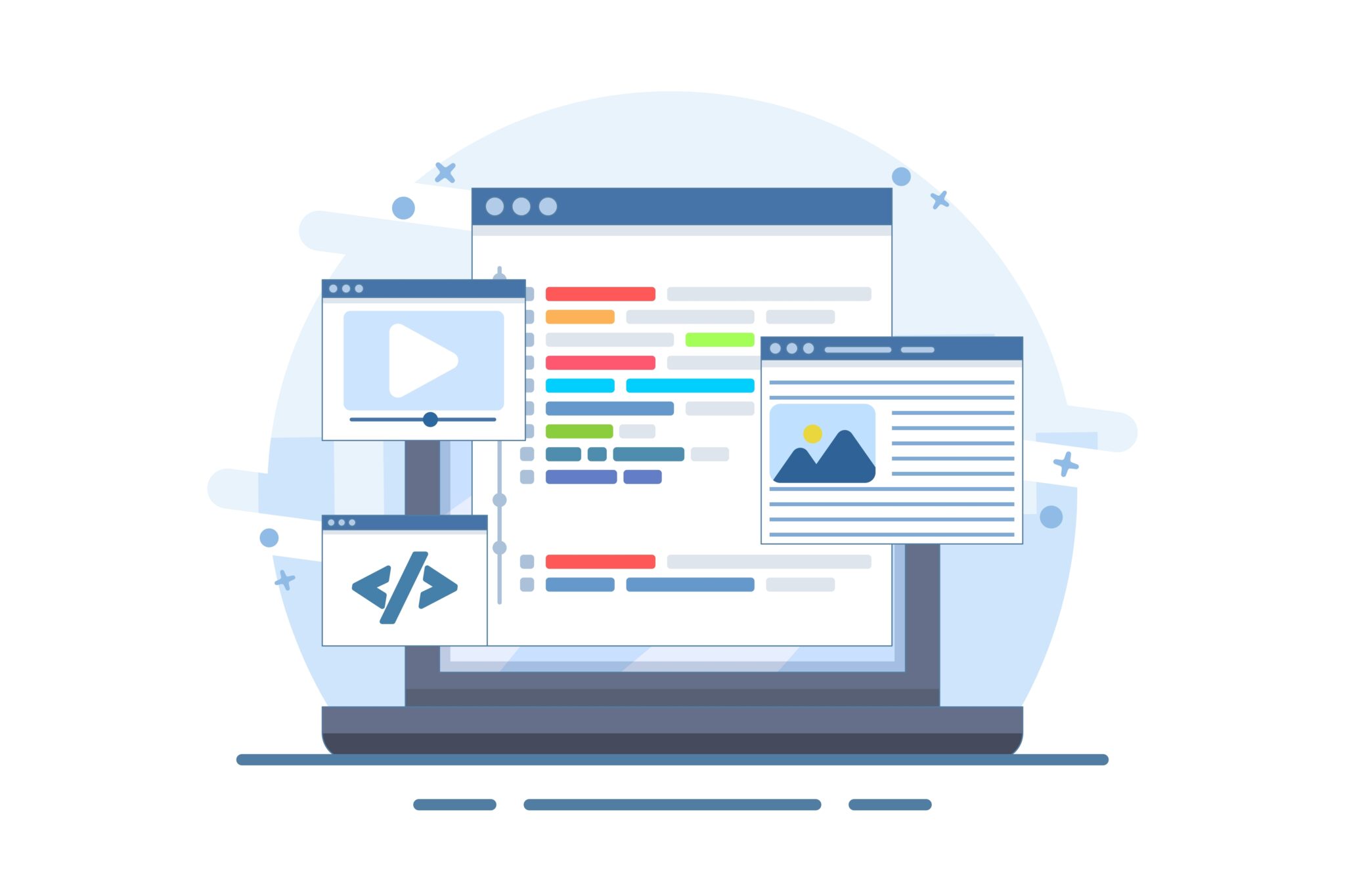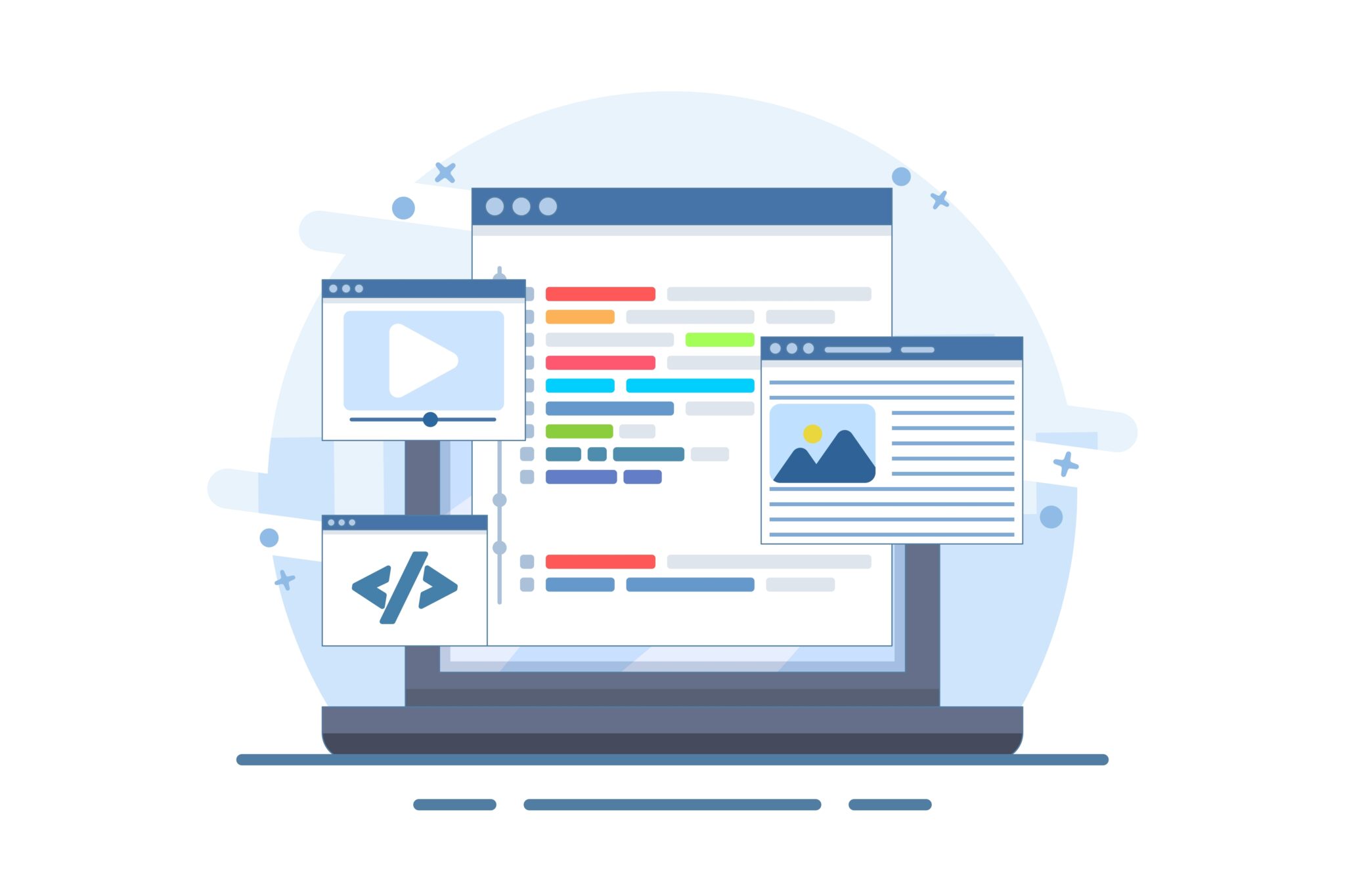How to use Instagram Nametags for Your Business

Instagram Nametags are an easy way for people to find you on Instagram. They are designed to be scanned quickly, and easily take people to your profile or allow them to follow you.
If you are a business trying to grow your Instagram audience, using your nametag should definitely be part of your marketing strategy. One challenge is getting people to find your Instagram account.
If you have underscores, abbreviations, or anything out of the ordinary in your username, this can make it difficult for users to find you. Nametags are an easy solution to this. They allow users to quickly scan your code without having to type any information.
In addition, having your nametag on display in your shop will encourage customers to follow you.
Here’s how you can start using Instagram nametags…
Find and customise your nametag:
All users automatically have a nametag set up for each account. To access your nametag, go to your Instagram profile settings tab (the three-line button in the top-right corner of your profile) and your nametag should appear at the top of this column.
To customise your nametag tap the text ‘tap to customise’ below your nametag icon. Here you can change the background colour, select a relevant Emoji for your business, or even take a selfie.
To scan:
There two ways to scan a nametag. The first way is to go to your Instagram profile, tap on the three-line button in the top-right corner, and choose the Nametag tab. Then select ‘Scan a Nametag’ at the bottom of the screen. A faster way to access the scan camera is to open your Instagram Stories camera and tap and hold the screen when you’re ready to scan a nametag.
Sharing your nametag:
You can share your Instagram nametag a variety of ways. One of the best options is to display banners in your shop or around your business. Another great position is on the payment desk, where it can be easily scanned while the customer is waiting to pay. TIP – Include helpful tips or guidance on how to scan and use nametags in your banners.
You can also display your nametag at events and festivals. If you have a stand or stall, make sure you have posters of your nametag printed and clearly displayed. If you are speaking at an event using a presentation, remember to include a slide with your nametag at the end. You can also save your name tag as your phone’s lock screen photo. This will allow you to quickly access it when you are networking and it’s ready to scan.
Lastly, don’t forget to promote your nametag on your other social media platforms to encourage those audiences to join you on Instagram too.